It’s very easy to customize / personalize any wishes and greeting cards online in our portal, because you don’t need to Sign In or Register. you just have to follow below simple steps.
1) Select any category from the right side category list.

2) When you click on it, It will bring you that category template page, pick (or click on customize button) any template from list.
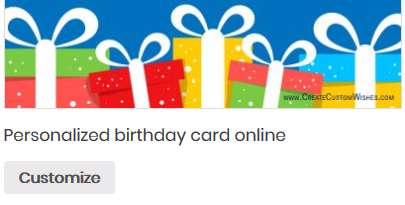
3) Then you can see template Editor Page.
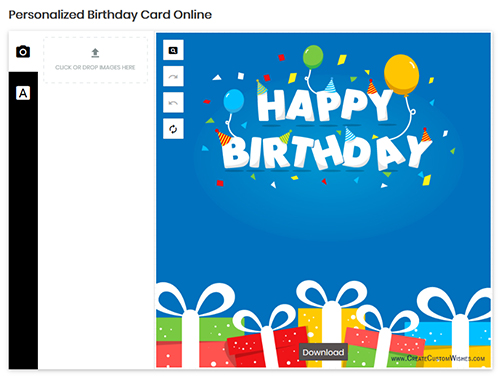
4) Enter your name, text, your logo and other images.

5) Once template customize your can check Preview image using preview tools.
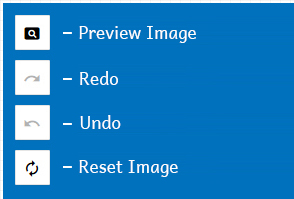
6) It’s Okay? Are you happy with customized images? then you can download image(As a JPG, PNG or PDF file) from bottom of the Download button. Or you can directly share on social media using Share Design button.
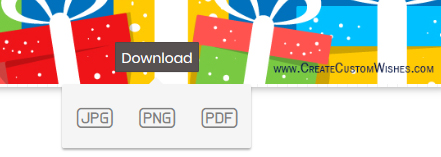
7) That’s it. Have a great fun!!
For more, making greeting cards idea, Click here.
